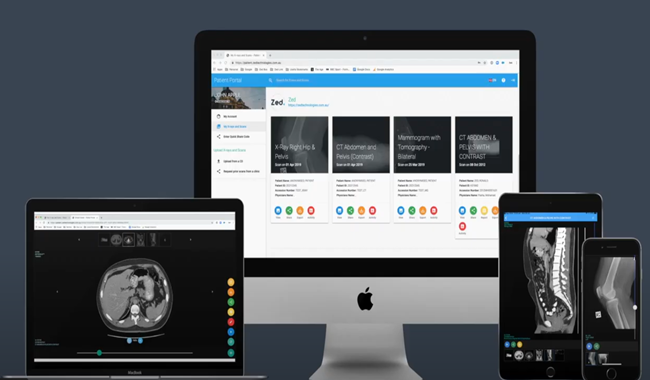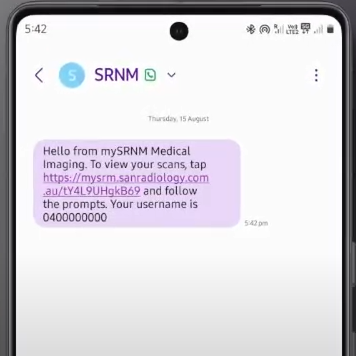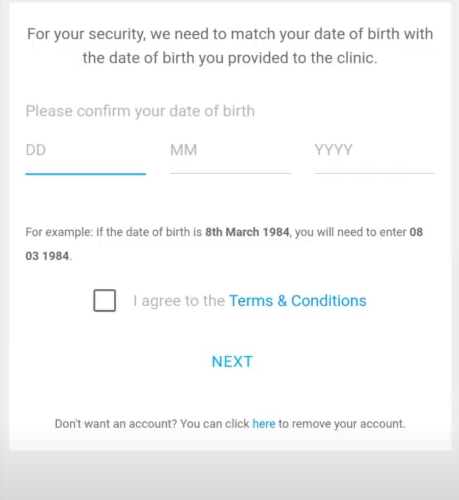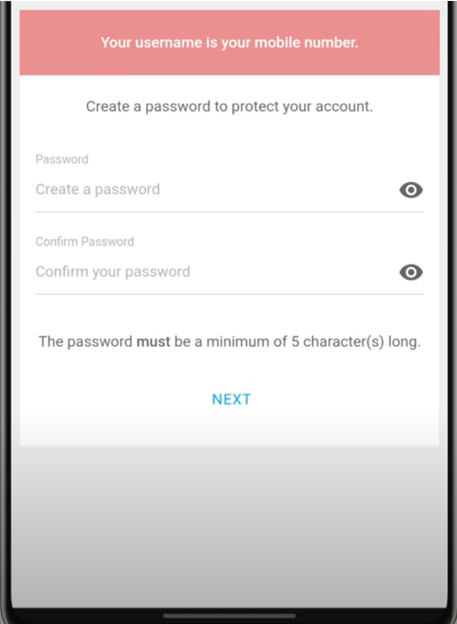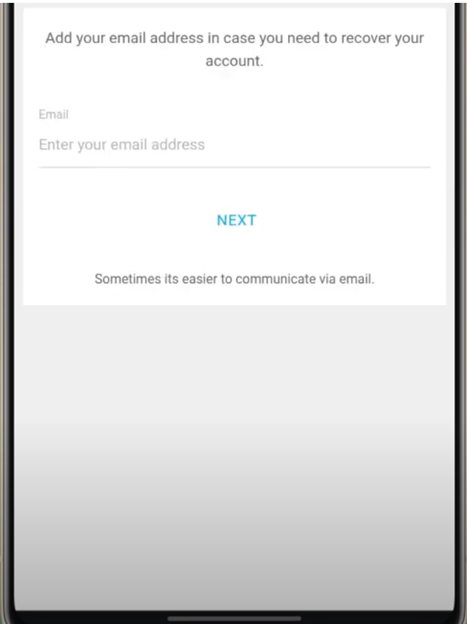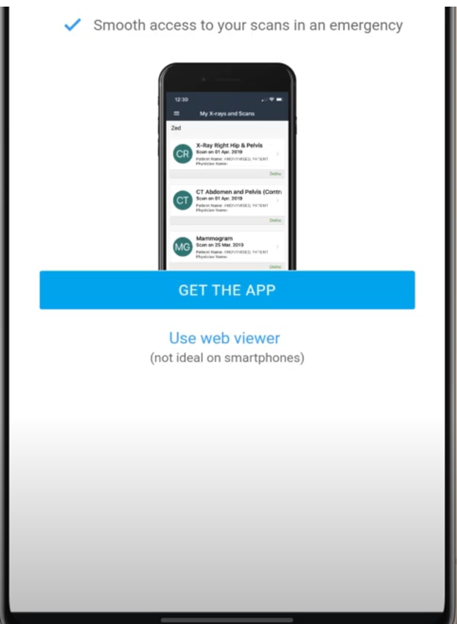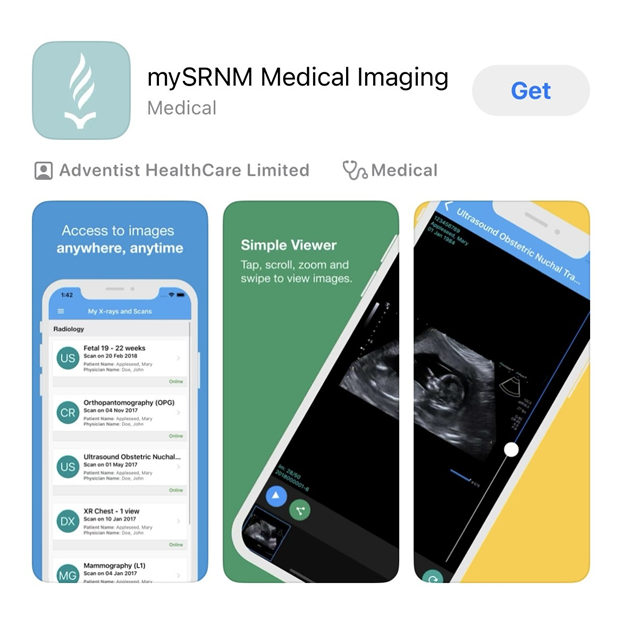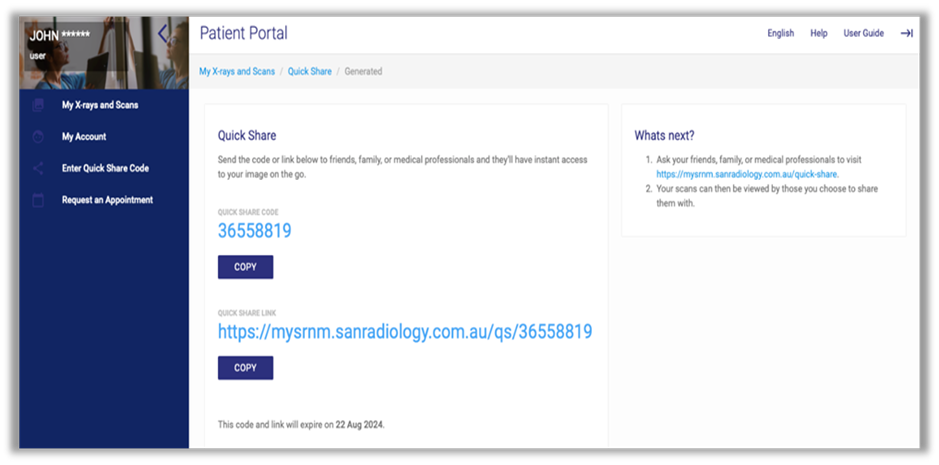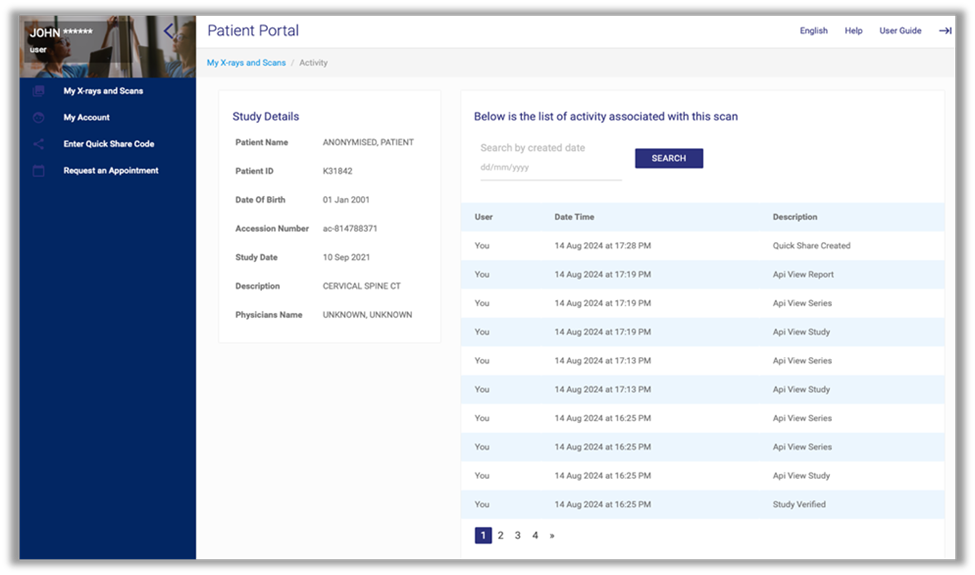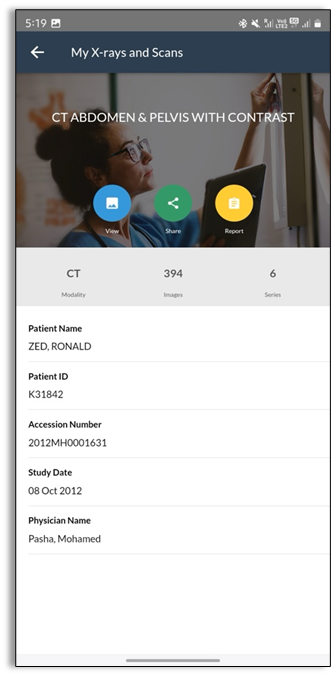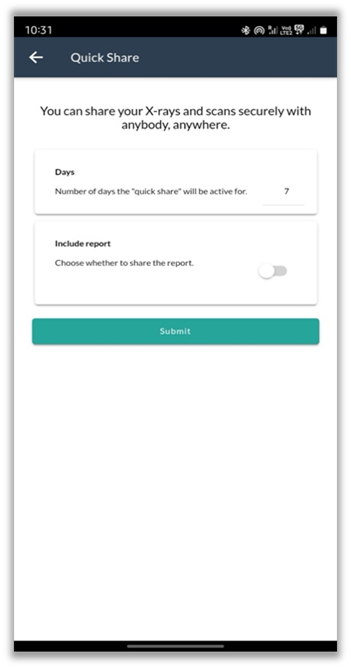MySRNM is a Patient Portal for patients to access and manage images and reports. It replaces CDs and films and enables patients to access and share their images and reports. This patient portal is available as an app for mobile devices and website for desktop computers.
How do I sign up for MySRNM?
After your appointment, you will receive a text message with the link.
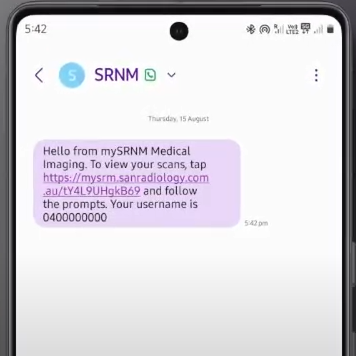
Follow the prompts and create your own password. Verify the Date of Birth to proceed and accept the Terms and Conditions.
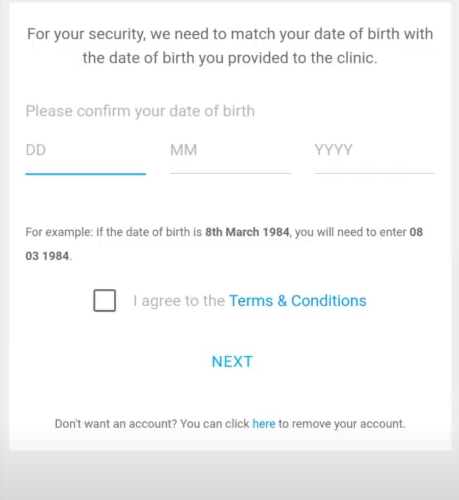
Create the password for your account.
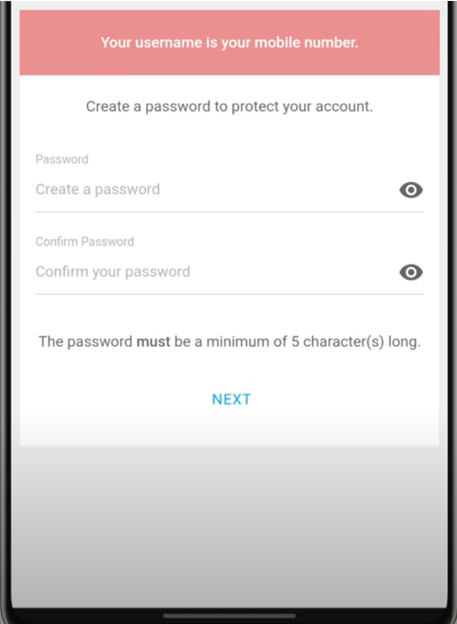
Enter your email address.
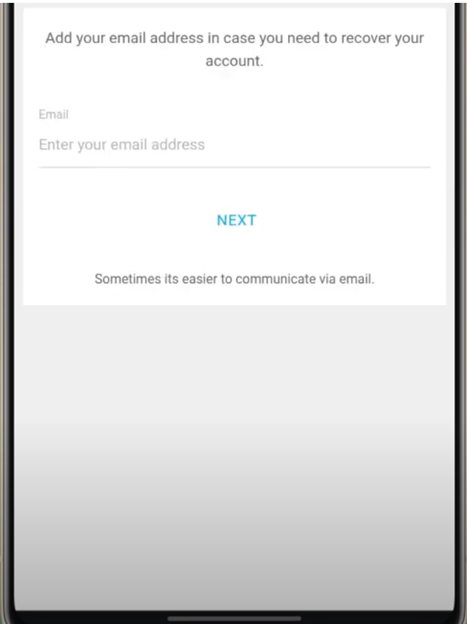
Select whether you want to install the App on the phone or tablet or view via the web browser.
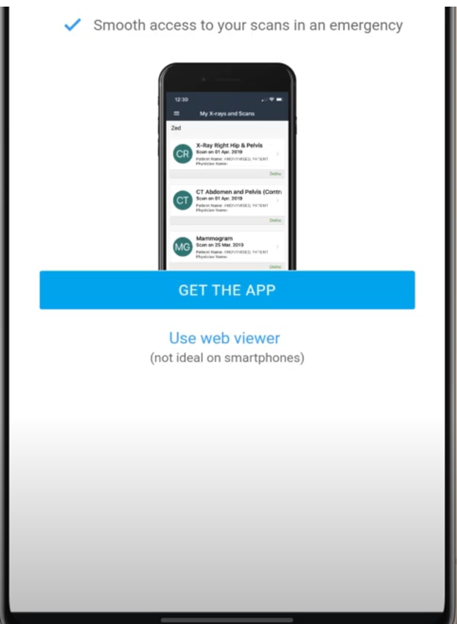
If you choose to get the App, the link will direct you to the correct App store.
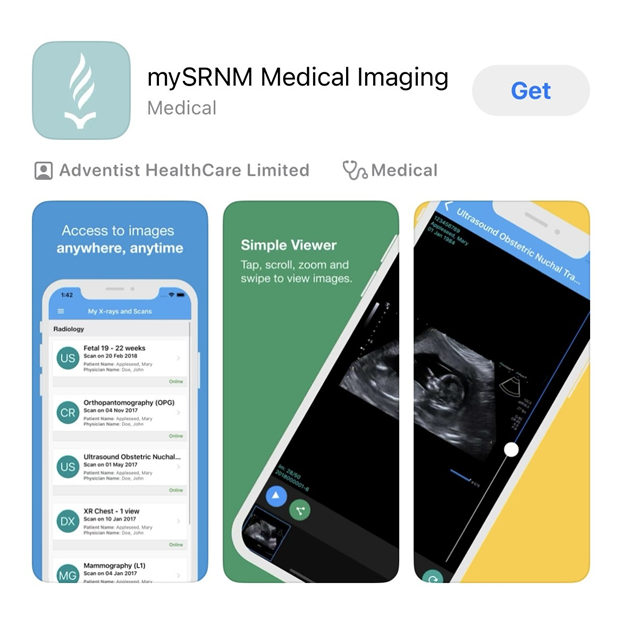
When will be results come through?
Your referring practitioner will receive a copy of your images and reports instantly. You will have access to your images as soon as the radiologist completes the report. After 7 days waiting period, you will be able to view reports.
How do I share my images with my Doctor? Desktop View
Play through each series of images (available to you immediately)

View the report (7 days after your doctor receives it)

Share images


When you click 'Share Images' it will create a secure link with an expiry date set by you before sharing.
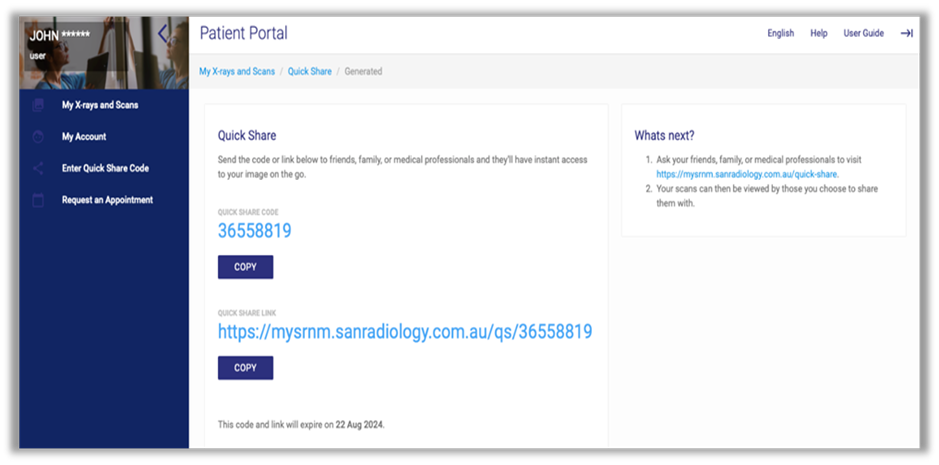
You can track the activity history of an examination by clicking the action menu (three dots) and selecting 'Activity'.
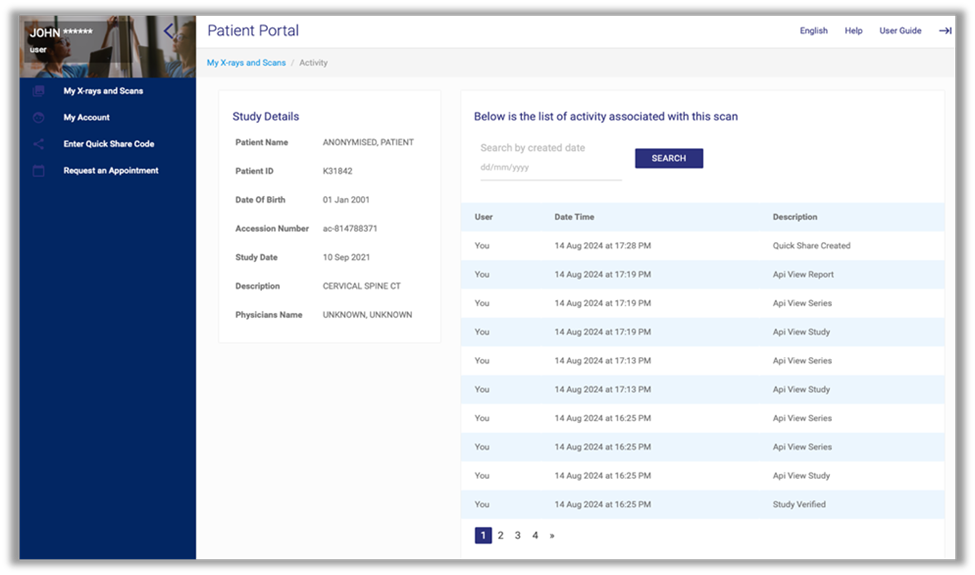
How do I share my images with my Doctor? Mobile App
Play through each series of images (available to you immediately)

View the report (7 days after your doctor receives it)

Share images

By clicking the share icon, you can choose to share both the study and report with a recipient for a specified number of days.
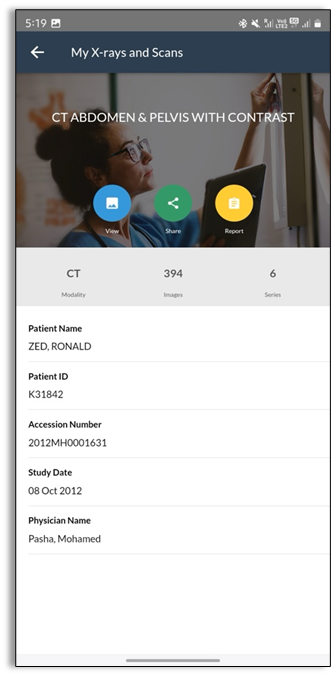
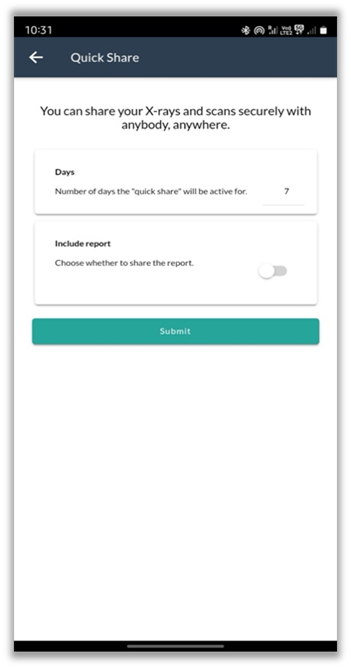
Who do I contact for support?
FAQs and Self Help: https://mysrnm.zed.link
Support Requests: support_mysrnm@zedtechnolgies.com.au
Other Resources